Class Search
Class Search is one of the many registration and academic progress tools available to students via their Student Center. While Schedule Builder allows students to pull in multiple courses and build several different options of a complete schedule, Class Search allows students to look for a single, specific course.
Class Search can be found at the top of the Student Center navigation window.

Page Navigation
Searching for Classes
Term
To begin searching for classes, select the correct term using the drop-down menu. You will only be able to select a term once the class schedule for the term has been published. Class schedule release date information can be found in the Planning Calendar for that term.

Course Attribute
Search for courses that fulfill a General Education (GE) requirement, the US Cultural Pluralism (USCP) requirement, or the Graduation Writing Requirement (GWR).
 Example: GE Area A
Example: GE Area A
If GE, Select Area
Use this filter to further narrow down results.*

Example: GE Area A1
*PLEASE NOTE: You must know your Cal Poly Catalog to ensure that you select the correct GE requirement.
Session
During fall, winter, and spring, Cal Poly offers classes in the Regular Academic Session (10-week session). During summer term, classes may be offered during the 10-week, 8-week, or 5-week session. This filter is helpful during summer term but not necessary during the regular academic year.
Subject
Search direct by course subject.
Course Number
Search direct by course number. If you are looking for multiple options in a range of course numbers (like lower or upper-division courses), you may type in the first digit in the range to pull up all results. For example: Type "3" in the field, and all 300-level results will display. Tyle "4" in the field, and all 400-level results will display.
If you are searching for a certain course level AND a course that fulfills a GE requirement, you can build a search similar to the following:
- Course Attribute: GE Area D
- If GE, Select Area: 2020-21 or later: Upper-Div D
- Course Number: "3"
- Show Open Classes Only

The results of this search will be all sections 1.) with seat availability; 2.) in GE Area D; 3.) that fulfill the Upper-Division D requirement on the 2020-21 or later Cal Poly Catalog; 4.) and are 300-level or upper-division.
Start Time; End Time; Days
These additional filters can also be used to narrow down class results.
Modality of Instruction
Cal Poly offers courses in six modalities of instruction:
- Asynchronous or fully online. There are no set days and times for class meetings. "TBA" in the meeting pattern indicates work is by arrangement.
- In Person or Face-to-Face instruction
- In Person / Asynchronous, content is delivered both in person and fully online. Class notes and the course syllabus will provide additional information.
- In Person / Synchronous, content is delivered both in person and online on a set day/time. Students are required to attend in person meetings as well as scheduled online meetings. Class notes and the course syllabus will provide additional information.
- Synchronous / Asynchronous, content is delivered online with some self-guided instruction and some set meeting days/times in an online format. Class notes and the course syllabus will provide additional information.
- Synchronous, content is delivered online during set days/times. Students are required to log on virtually for class instruction. Class notes and the course syllabus will provide additional information.
Class Number
Search direct by class number. The class number is the four-digit number that is assigned to the specific section of a course. This number differs from the course number. In the example below, "360" is the course number, and "2449" is the class number.**
- **Class Search will not display sections that are set to no print. In order to enroll in a section that is not set to print, Add a Class via the Student Center.

Instructor Last Name
Search by instructor name.

Show Open Classes Only
Selecting this option will limit your search results as closed sections will not appear. Because students may enroll in up to 16 units, it is recommended that you de-select this checkbox to see the full list of classes being offered each term.
Enrolling with Class Search
Once you identify a section in Class Search, you can Add to Cart; Enroll; or Add to Schedule Builder.
Refer to the Schedule Builder or Student Center page for additional information.
Public Class Search
Those who do not have a Cal Poly username and password may access the public class schedule.
Navigate to the term and use the different filters to show results.
Helpful Hint: Second Search Item
If there is only one item you would like to search on, expand Additional Search Criteria and use the drop-down filter for Campus: Main Cal Poly Campus. Cal Poly only uses the main campus for scheduling purposes, so this will return all results and satisfy the system requirement for two search criteria.

Basic class Search criteria
Subject: The subject area for the specific course
Course Number: The course number
Course Career: Undergraduate or Postbaccalaureate
Show Open Course Checkbox: Leave selected to only view courses that are in "open" status (i.e. have seats available)
Course Attribute: Options include Fully Online; General Education areas; US Cultural Pluralism; and Graduation Writing Requirement
If selecting Course Attribute of General Education area, select the specific area under Course Attribute Value
Helpful Hint: Open GE Courses
To see all "open" General Education courses in the Class Schedule, select the checkbox for Open Course and search for the specific General Education area. By leaving search criteria broad, results will return values for open courses offered across all subject areas for that particular GE Area.
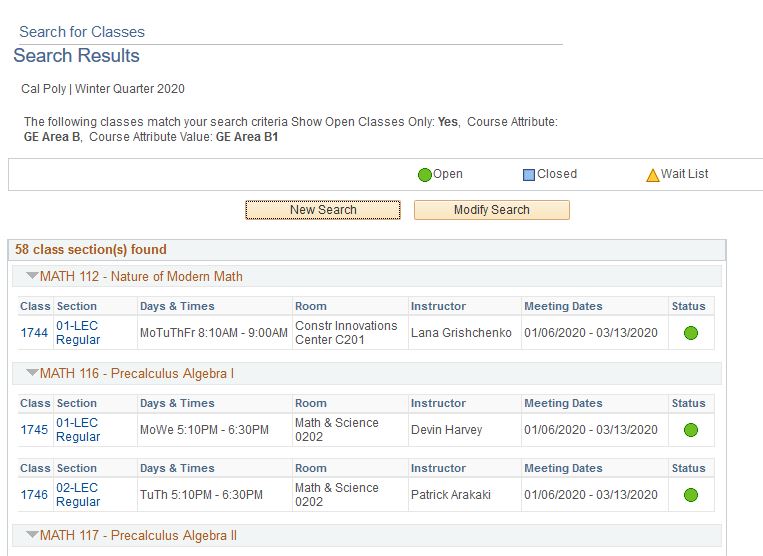
Additional Search Criteria
Expand the Additional Search Criteria for additional filters. There are a variety of search criteria which may be used.
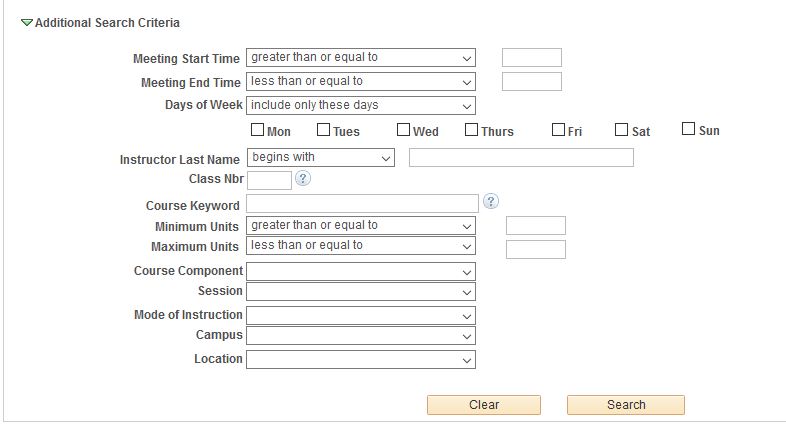
Helpful Hint: Campus and Location
Campus: Cal Poly only utilizes the Main Cal Poly Campus in the Class Schedule.
Location: This filter may be used to see offerings available off campus. Oftentimes, these courses are related to the Cal Poly International Program and have specific requirements to enroll.